I’m not sure why this product captured my interest so much, but as soon as I saw it at toy fair, I really wanted to try it. While I was particularly tom-boyish during my middle school years, I did have one set of nail decals–they were of an apple that progressively gets closer to the core as you go from your thumb to your pinky. Very old school. So maybe that’s where my interest comes from. I’m also oddly fascinated by the elaborate nail designs that many women sport in new york–they really are like moving pieces of art.
Usually when we get a toy, we have lots of time to try it with various kids and families and we don’t have to return it. For this machine, we agreed to try it quickly and return it since there are limited samples. Sadly when the toy arrived, I discovered that the toy is only PC compatible. I’m a MAC person living in a predominately MAC world — so I needed to enlist my son Matthew (and his PC) to help me install the software and test the nail design studio. His friend Daniel–who usually builds all of the advanced LEGO and K’NEX sets for us–was also part of our team. We also decided to tape our trial runs–with the agreement that none of us would be shown on the video tape…it seemed like a fair deal. Who could blame two teenage boys for not wanting to be taped with a Barbie nail salon…and I wasn’t have a great hair day…so we were all happy.
I can’t tell you how much fun we had. We had several failed attempts…you really do need to read the directions to make sure that you have all the steps in order. There was so much laughing — interrupting our video attempts several times. Our failures really inspired them to help me get it right…and then we all got excited about the possibilities…there are over 1,000 plus possibilities with this machine. Like Jorge Posada* of the New York Yankees, I kept adding more and more white nail polish so that we could try it again!
Ultimately-do I think anyone needs an expensive digital nail printer? Not really. But if you’re techy and looking for something different and fun, this machine is fun and it does work.
If you’re planning on using this for a group, I suggest you really know how it works ahead of time so that you’re up and running and in the groove…it’s fun as long as it works!
Here’s how it works (or watch the video). Follow the instructions for setting up the printer ( just like an ordinary printer, you must install the software on your computer, load the ink, etc.). You can either use your own nail polish as a base or use their white polish. Let that dry and then add a layer of Pre-print polish–it’s clear. You then put your finger in the machine and take a picture of your nail. This is where the alignment issues arose. (I was sticking my finger too far into the machine, so it was printing on my finger, not my nail.) Once you get that step down, you remove your finger from the machine and then you can play around with the software to design your own nail design. This part is lots of fun — there are seasonal designs, classic Barbie motifs, fruits, sweets, cupcakes and you can even import your own designs. You then re-insert your finger and then push print…the design is printed on your finger! They provide top coat to seal the design.
Given the current climate, it feels off suggesting that anyone spend this much on this type of product. In the past, this machine would have definitely made our Big Ticket Item List for those over-the-top kind of gifts. The machine is marked 8 & up…and while most girls are aging out of Barbie earlier, I’m sure this will be a hit with tween, teens and their moms. In fact, I suspect that many 20 somethings would LOVE being invited to try this machine out.
To see the finished product…one nail with Barbie’s Head, one with an “S” and one with a pineapple….
*Major league catchers often put white nail polish on so that their pitchers can see their signals better.
Oh by the way, the band-aid on my finger is not from this toy. In fact one of the reasons I insisted on trying this myself is that you do have to stick your finger in a machine…so I wanted to do it before I suggested that any child do the same. It doesn’t hurt at all and, in fact it’s very cool.




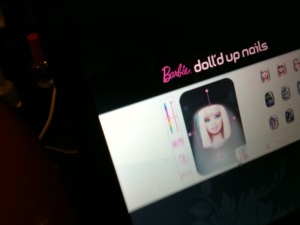
What is the most inexpensive place you have found to purchase this item. So far I have found toys r us and it runs about $179. The others I have seen are around $275. Any ideas??
I haven’t seen it for less than $179…let us know if you find it for less!
Pingback: Barbie Nail Printer – replacement cartridges « Stephanie Oppenheim on Toys
hey toyportfolio i found 1 for 178
great–where?
I just spent forever installing Microsoft Office and Microsoft Expression because someone told me if I do that this product will work on my mac. Do you know if this is true? This is all my daughter wants for Christmas…I have to figure how to use the mac with it!
I will check with our tech experts…
Hi Kathy:
Mattel let us know that the Machine is PC compatible only. I guess if you have an Intel MAC there may be a way…but I’m completely out of my comfort zone.
When the toysrus big wish book christmas thing came out. They had it on sale for 150 or so I got mine then. Can’t wait to use it.
It is PC only. If you want to run it on a mac you might try boot camp or parallels, but even then there is no promise it will work as there are driver issues.
Thanks for the info. Have you seen any other toy comparable that will work on a mac? I’ve searched all over but can’t find anything that will print designs.
Not yet. We had to enlist my son’s PC to test it out…we’re all MAC here too. I see that TRU is offering a “spray on” nail salon. Not the same thing by any means…but may satisfy younger kids. I’m going to request it for testing.
IV FOUND ONE AT TOYS R US FOR 149.00 HOW COOL IS THAT
I got the Barbie Digital Printer for $150.00 through ToysRUs online which was great. My daughters (twins) were so excited to get this for their birthday in the first part of December, but I have never been able to get it to work. First it wouldn’t print because the printer was busy as soon as I did one test alignment print. Now I uninstalled and reinstalled and it won’t recognize the printer at all!! Grrrr!! A month after getting it and I STILL can’t get the darn thing to work right. What a waste!
Sorry Patty that you’re having so many problems with the printer. As I indicated, I relied on my techy PC savvy teen toy testers to do the computer aspect of setting it up. I’m such a MAC person, that the thought of a PC only toy makes me anxious….but I decided to try it despite the PC only application. The alignment took us about three times to get it right–I was putting my finger in too far if that’s of any help. Once I got that corrected, we got the alignment issues resolved.
i can’t find this anywhere for less than 200. . if anyone knows where i can get one please let me know.
what happens when you finish with th nail polish and were can you get it
You can use any nail polish and the machine is still available through Mattel.
Did you call Mattel?
Hi Sam,
I checked in with the folks at Mattel. They tell me that it will work with Windows 7. ” If the consumer already has the Nail Printer, they should be prompted to update to a newer version upon use. However, if the consumer recently purchased the product, it will prompt upon download (similar to any software update – basically requires to download the update).”
Hope that helps!
It should according the Mattel folks, but it tricky. You should call their consumer hotline.
It’s supposed to work with windows 7…I’d suggest calling Mattel’s consumer hotline.
Got mine off on Mattel.com and paid $95.00 with coupon codes and online 8 hour sale they had running on Barbie items!!!
so, stephanie, you did get it to run on a mac? i’m more disappointed than my granddaughter 🙁
Hi Helene, Sorry you had a bad experience. The nail printer indicates that it will only work on a PC.
No, only on a PC. I hear you.